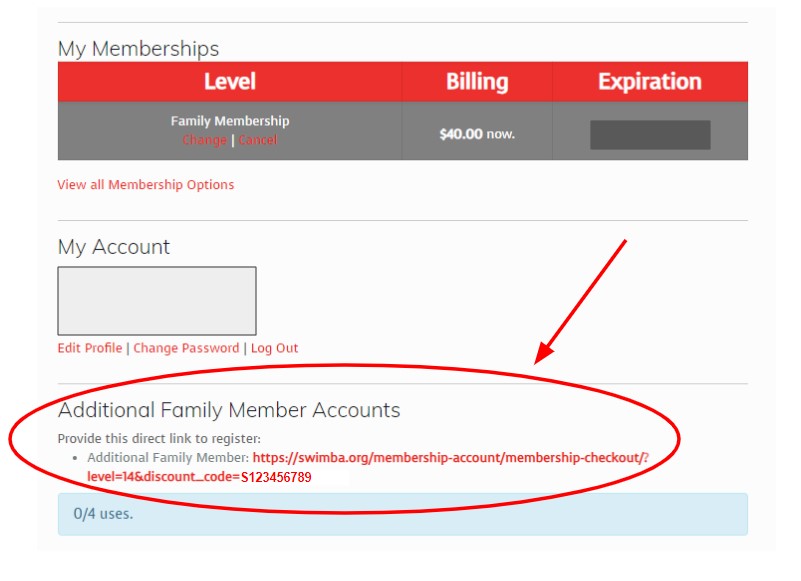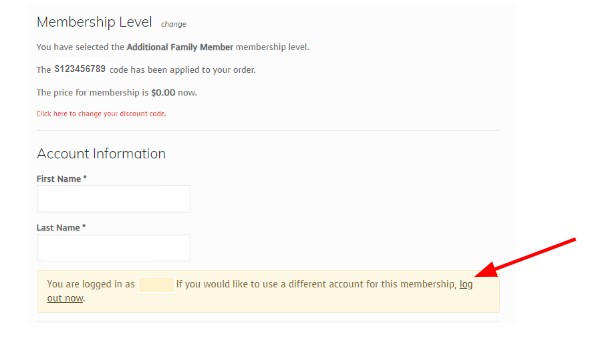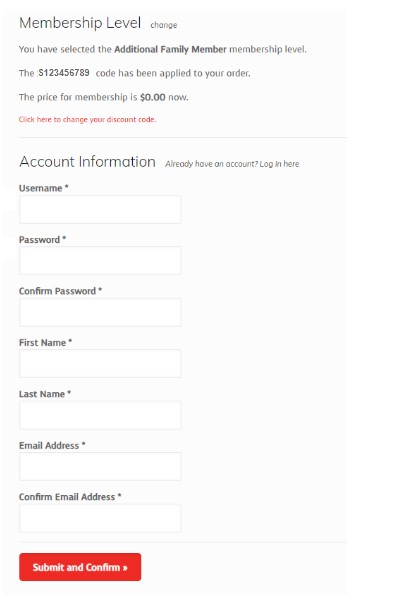How to Add a Family Member
Family members can now have their own SWIMBA Accounts which will be connected to the primary family member account. Family members will receive SWIMBA e-mails and be able to register for events individually. This will be necessary to take part in SWIMBA Challenges. To add a family member to your existing Family Membership, Single Track Supporter Membership, Fat Tire Friend Membership, or Trail Builder Membership, please follow the directions below.
1. Select the “My Account” link on swimba.org.
2. Find your custom link on the My Account page.
3. Copy link and send to family member so they can register OR open the link to register them.
4. If you open the link to register an additional family member you will need to log out.
5. To register a new family member, provide all required information and Submit.
If the email address is already registered on our site you will receive an error – contact membership@swimba.org to have the email address conflict resolved.
Any questions – please contact membership@swimba.org.